How to Protect Your USB Pendrive virus
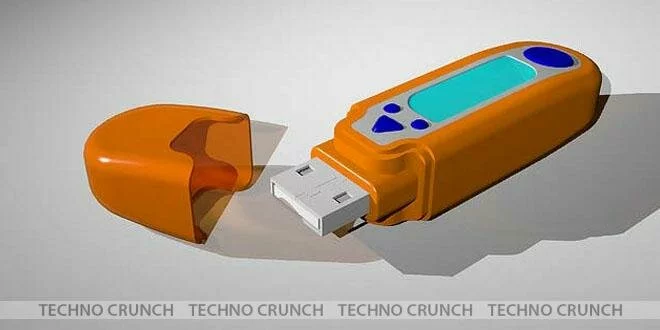
I’ll give some tips How to Protect Your USB Flash Drive and keep in good condition, so you will be free of any malicious virus. Kaspersky, the company dedicated to combating such problems we inform you that 30% of infections by viruses and malware are shared by the I Pendrive USB and / or SD cards
We all know that Malware is one of the nightmares for computers, but we are also aware that smartphones are targets of this virus, because the malware can get your smartphone in a thousand ways.The most common would be the electornico mail, that within the same email and links may be misleading or lead to download sites that are dedicated to infect our smartphone.
We know that the topic of viruses is very extensive and complicated., But I’ll say How to Protect Your USB Pendrive malware or even viruses. The transmit files with friends or co-workers is always a risk., And you do not have the certainty of knowing what you have in your computer.
The USB Flash Drive is the perfect way for malware and viruses to spread throughout your PC., Which is why it is very important to have an antivirus installed on our computer. No matter if it’s a PC or a MAC. Note that there are viruses that destroy your hard drive without you noticing.
I’ll leave the advice of your USB Pendrive Protecting virus
Configure: Configure the operating system for USB files are not implemented. If an attacker leaves infected USB into an office to pick it up and plug it to the computer (and you did not know), make sure you’ve configured your antivirus software to not open and run the infected files.
Update: Updating the operating system. Every time you launch an operating system update, feel free to download it. The patches serve to improve the imperfections and vulnerabilities of software download and if not you can put your computer at risk. In the case of USB malware, make sure that the operating system has a self-executing patch against exploits for the system to not automatically run any file on removable media.
No copy: No copy executables. Executable files can make your computer perform tasks following coded instructions. Imagine the damage it can cause to copy these files from an unknown source. For this reason, it is best to avoid doing so. We recommend that you download any software directly from the official website
Maintain: Maintain separate USB. You should always use the USB from trusted sources and never mix those personal devices with professionals. It is advisable to keep the working data of personal information away, especially if you are using different USB people.
How to Protect Your USB Pendrive virus
With these simple steps you can be more confident that your USB Pendrive is safer than before and also this way you prevent it from getting infected. One final detail, try not to expose your USB Pendrive to temperatures as high as it is not recommended.
