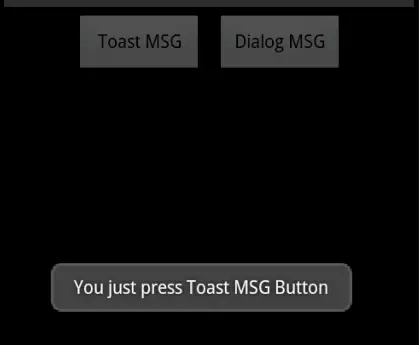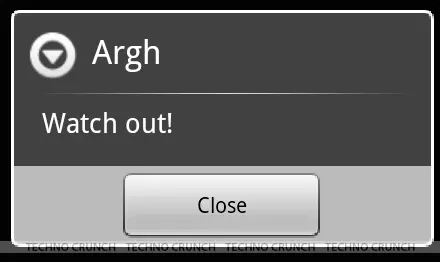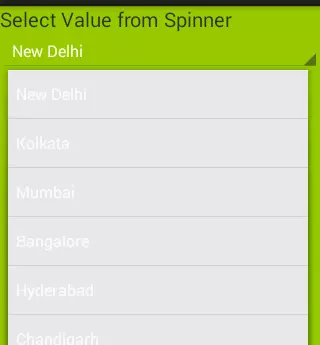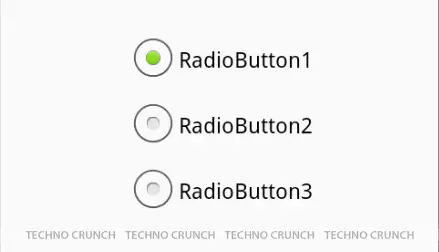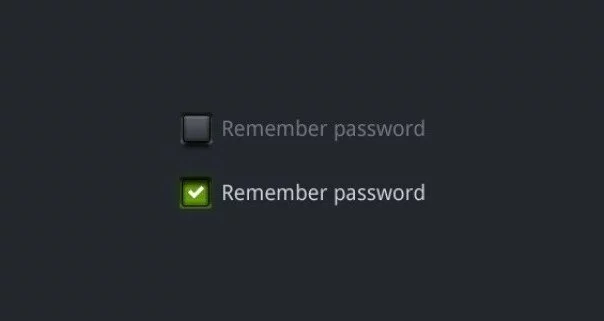Tutorials
-
Listview Onclick Example : Getting started with Android
By using setOnClickItemListener() we can get the clicked item in android listview. To add a listview onclick to your XML file check out the previous post ‘Android Listview Example’ Listview OnClick Example – Your Java code should look like [crayon-5e6e55ee92c0f800545277/] The ...
Continue Reading... -
Listview Example : Getting started with Android
Today, we are going to see about a simple listview example. In Android, Listview is used to show a list of items in a vertically scrolling list. Learn a listview of android array in this tutorial. For instance, in a Registration form when we are selecting professions a list of items will be ...
Continue Reading... -
Android Toast Example
Android allows us to display a message without any button like ‘OK’ or ‘Cancel’. Its helps us to display a short message in short time. Toast Example : [crayon-5e6e55ee93b8a604931761/] The output will look like meessage without any button. 00
Continue Reading... -
Android AlertDialog Example : Getting started with Android
By using android alert dialog example we can perform some action according to that dialog. Android AlertDialog Example :- To ask user permission for “Exit ?” we can use Android AlertDialog with Yes or No Button. So, by clicking Yes we can Exit the Application and by clicking No we ...
Continue Reading... -
Android Spinner Example : Getting started with Android
In Android, Spinner is nothing but a combo box or list box. It lets you viewing multiple items and allows you to select one item from the list. Edit Your XML code like this [crayon-5e6e55ee9428f214285330/] Your Java Class code should look like this [crayon-5e6e55ee94295647992136/] The Output ...
Continue Reading... -
Android RadioButton Example : Getting started with Android
RadioButton is used to select any one option from the given group. In Android by using RadioGroup only we can use RadioButton. We can add any number of RadioButtons to a single RadioGroup. we can add any number of RadioGroup to a single Layout. RadioButton Example :- Your XML Code should look ...
Continue Reading... -
Android CheckBox Example : Getting started with Android
Android checkbox is used to select more than one option at a time. Ex: – In an admission form we may need to select both diploma & BE in Graduate option. For this we can use checkbox which will enable us to select multiple options. CheckBox Example: – Your XML code should look ...
Continue Reading...